Customer Services
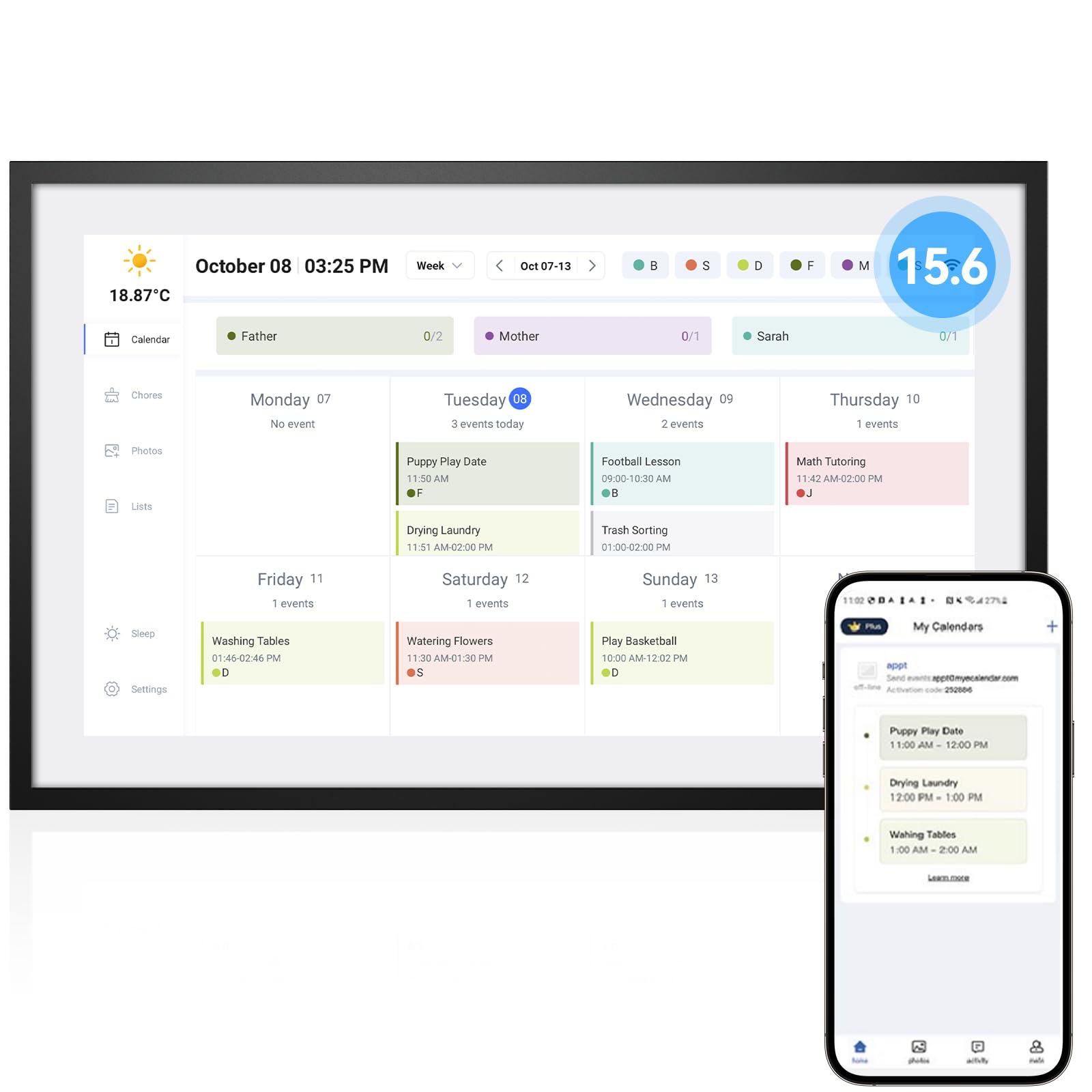
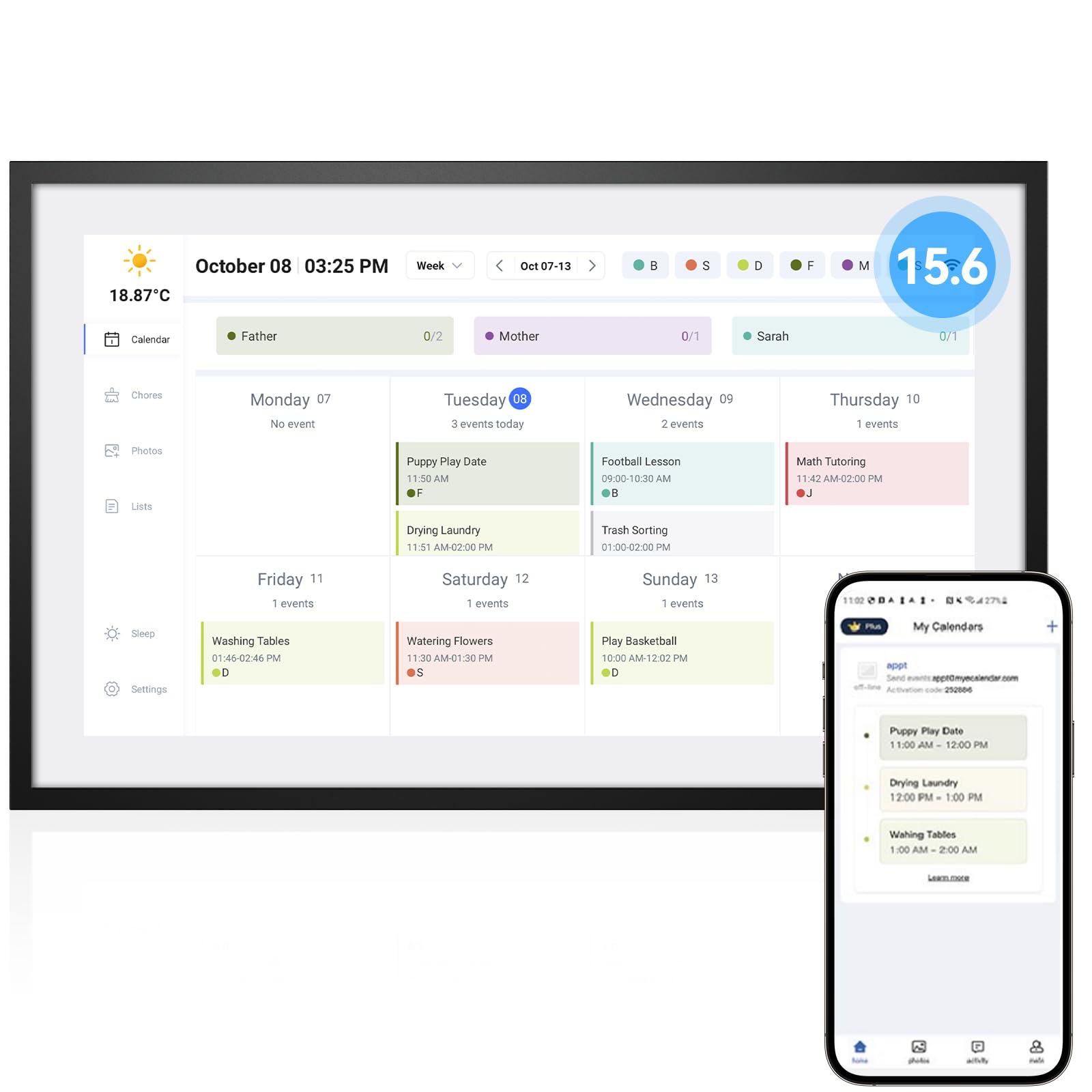


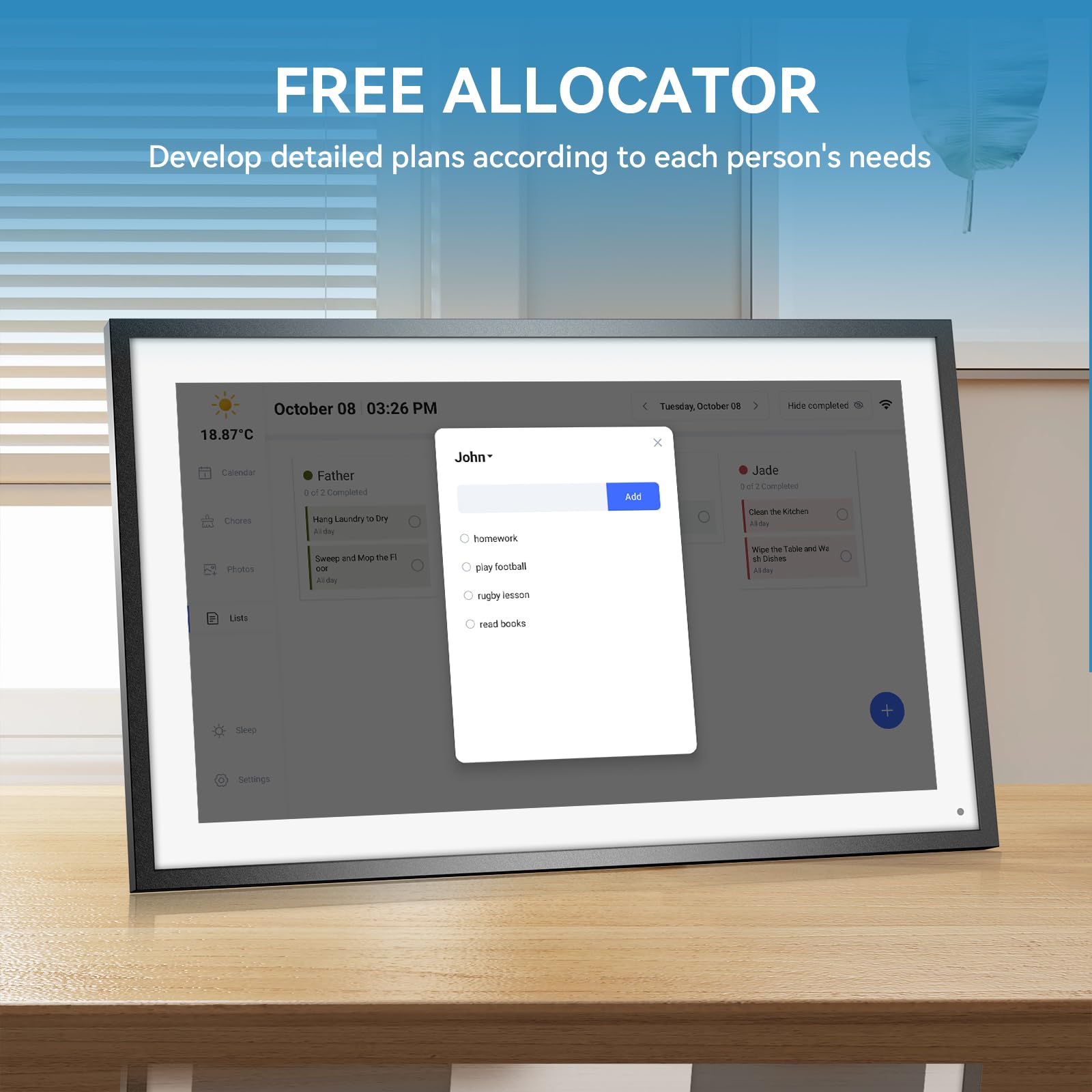
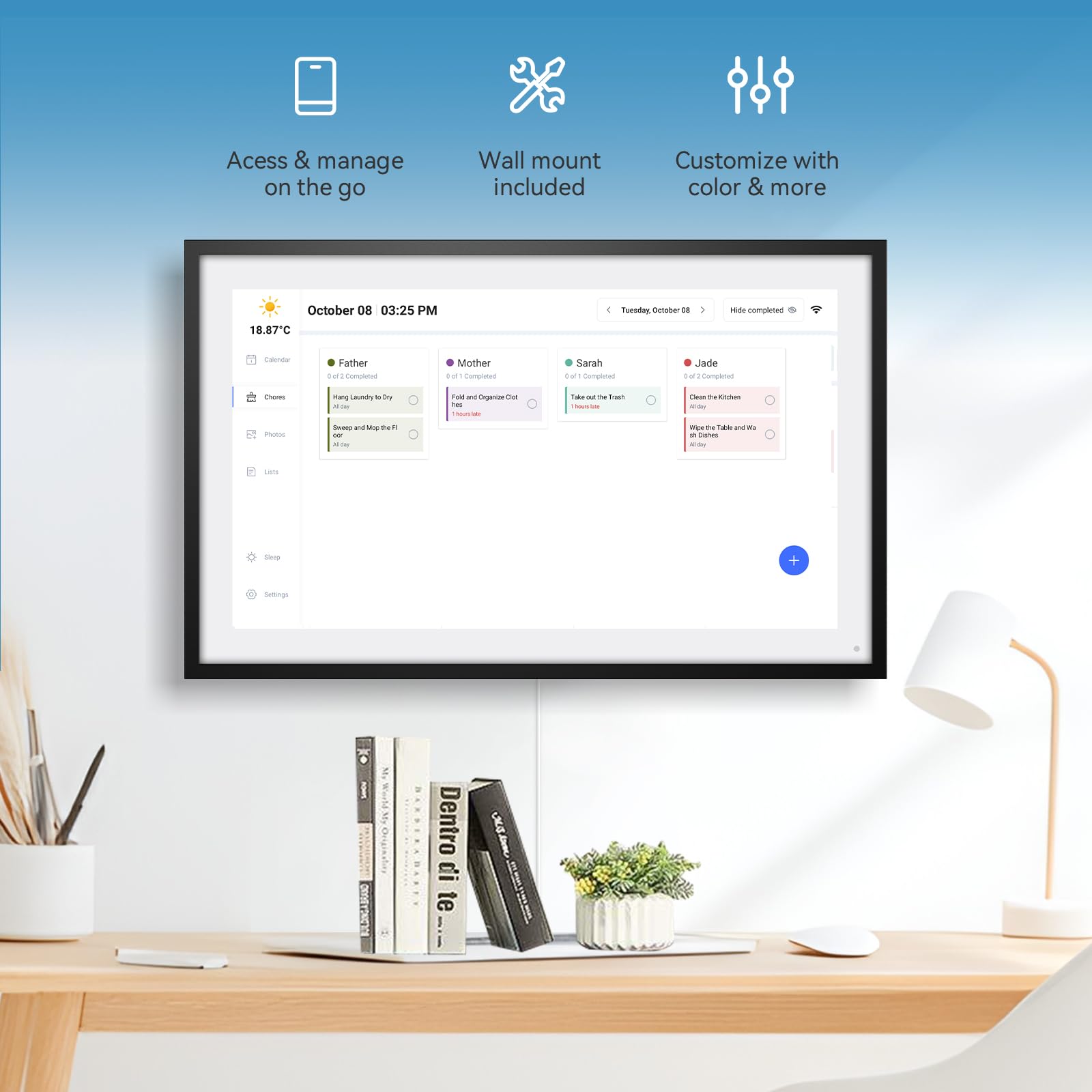


📅 Stay ahead, stay connected—your family’s smart command center!
The APOFIAL 15.6-inch Digital Calendar features a crisp 1920x1080 FHD touchscreen with WiFi connectivity and remote control via a mobile app. Compatible with major calendar platforms, it offers multi-user color-coded scheduling, interactive task charts, and meal planning. Wall-mountable or desktop-ready, it doubles as a digital photo frame to keep families connected across generations.










| Brand | APOFIAL |
| Item Weight | 5.74 pounds |
| Product Dimensions | 15 x 9.8 x 0.99 inches |
| Item model number | C-1 |
| Manufacturer Part Number | C-2 |
J**E
The kids love it (and so does their Dad!)
I saw some tiktoks of parents using a chore chart as a tool to train their kids on completing daily tasks. Let me tell you, my kids have never been more excited to make their beds and clean up after themselves. The app and setup is simple, and I can easily modify the chores lists and events. And the best part is the kids enjoy marking each one as done. The look is elegant and serves as a digital picture frame as well, which is nice.
E**.
A REAL BAD BUY
This calendar sucks! I spend a ton of time entering things in. An update comes on and wipes out everything. Don't even try to get a hold of support, they never get back to you. Save your money and get a different e calendar!
J**E
Calender and photos
I really enjoy this on our kitchen counter. I am able to load photos from my phone for it to change through them. It’s like a digital picture frame as well as a calender. It notifies you when something in your calender is coming up soon. Me and my husband are both able to load our calendars in it easily. I have an iPhone and he has a Galaxy and both work well with it. It’s a good size as well.
H**0
Love this!
I wasn’t sure what to expect, as I have been eyeing the Skylight and Hearth for so long. I didn’t think this would live up to my expectations. I LOVE it. My husband, who thought for sure it was a waste of money, also loves it!Super easy to set up. Just turn it on and it’ll run you through some set up prompts. You download the app, and you can enter things into your calendar through that or on the device itself. You can sync your calendar as well. It allows you to color code by category, and in our case, we do it by each family member. It allows you to leave on alerts for events or turn them off. You can change it so you can see from one to seven days. So, you can see the day you’re in, or you can see the whole week ahead. I now have it set to one day, so things don’t look so messy.There is a section for chores as well. The kids love this. We assign their chores and they check them off as they do them. It definitely helps hold them accountable.There is a grocery list and to do list, which just allows you to do as it says - make a list. Super helpful.We have yet to have any issues with it. It runs smoothly and helps us keep track of our busy lives as two adults with four children.I would definitely recommend this to anyone!
J**L
Great way to keep task and reminders organized
This digital calendar has been a helpful addition to my daily routine. I was tired of the upkeep with dry erase calendar so decided to upgrade to this. Setting it up was easy—it only took a few minutes to connect to Wi-Fi, sync with my iCloud calendar, which also syncs up with my phone's calendar, which is convenient in case I need to make changes from either device. The 15.6-inch touchscreen is a good size—large enough to see everything clearly without being overwhelming. The display is sharp and responsive, making it easy to navigate through tasks or add new ones directly on the screen. The option to mount it on a wall or place it on a stand adds flexibility, though I personally prefer using the stand for easier access.One of my favorite features is the ability to track tasks and set reminders. It's great for both personal and work use—I’ve used it to keep up with grocery lists, appointment reminders, and even meeting schedules. It’s a simple but effective way to stay organized. An unexpected bonus is its functionality as a digital photo frame. I didn’t initially buy it for that feature, but it’s a nice touch when the calendar isn’t in use. It’s great to see family photos cycling through instead of having a blank screen. Overall, this digital calendar has been a great tool for keeping my days organized, while adding a bit of personality.
O**A
Pass
I use my phone's Google calendar for everything. It states that everything gets synched. Wrong. Initially it does, but it does not synch after the initial time. Really lame interface making something that should be simple complicated. Also cannot stand military time and see no option for regular time.
A**.
Wanted to love...
Wanted to love it.... I got this so my husband could easily see our events and with a 1 year old we can get busy. If you sync it with your phone calendar you cannot change the color of the events on the e-calendar to label it for each person. I keep the master calendar on my phone, so if our son has an appointment, I wanted to label it in a different color versus my events. Seems pointless now to have this since I can't color code. The chores feature seems nice and was excited to use that. It does lag a little and wish it has a sensor to dim or go into sleep mode. Probably should have gotten the actual Skylight brand. 90% sure I'll be returning. Better off just sharing a Google calendar at this point.
E**
Pretty device, crappy software- updated review
** Edited to include that the company reached out to me after my previous review, and actually took the time to put a software update in place to fix some of the issues. We ended up keeping the calendar, and have actually liked it so far. Software could be a little more upgraded, or perhaps a faster processor, but it is a pretty cool calendar that now syncs well with the software update! Thanks!!Love this concept, the size of the screen, and the quality of the image. But the software is exceptionally slow (like, dial up internet slow) and does not sync properly to calendars. My all-day events were stretched across two days no matter what I did, likely because of time zones. I wanted to love it, because it is the greatest idea, but I am returning and swapping to a smart TV and Dakboard instead.
Trustpilot
1 month ago
3 weeks ago