Customer Services
Copyright © 2025 Desertcart Holdings Limited
Desert Online General Trading LLC
Dubai, United Arab Emirates


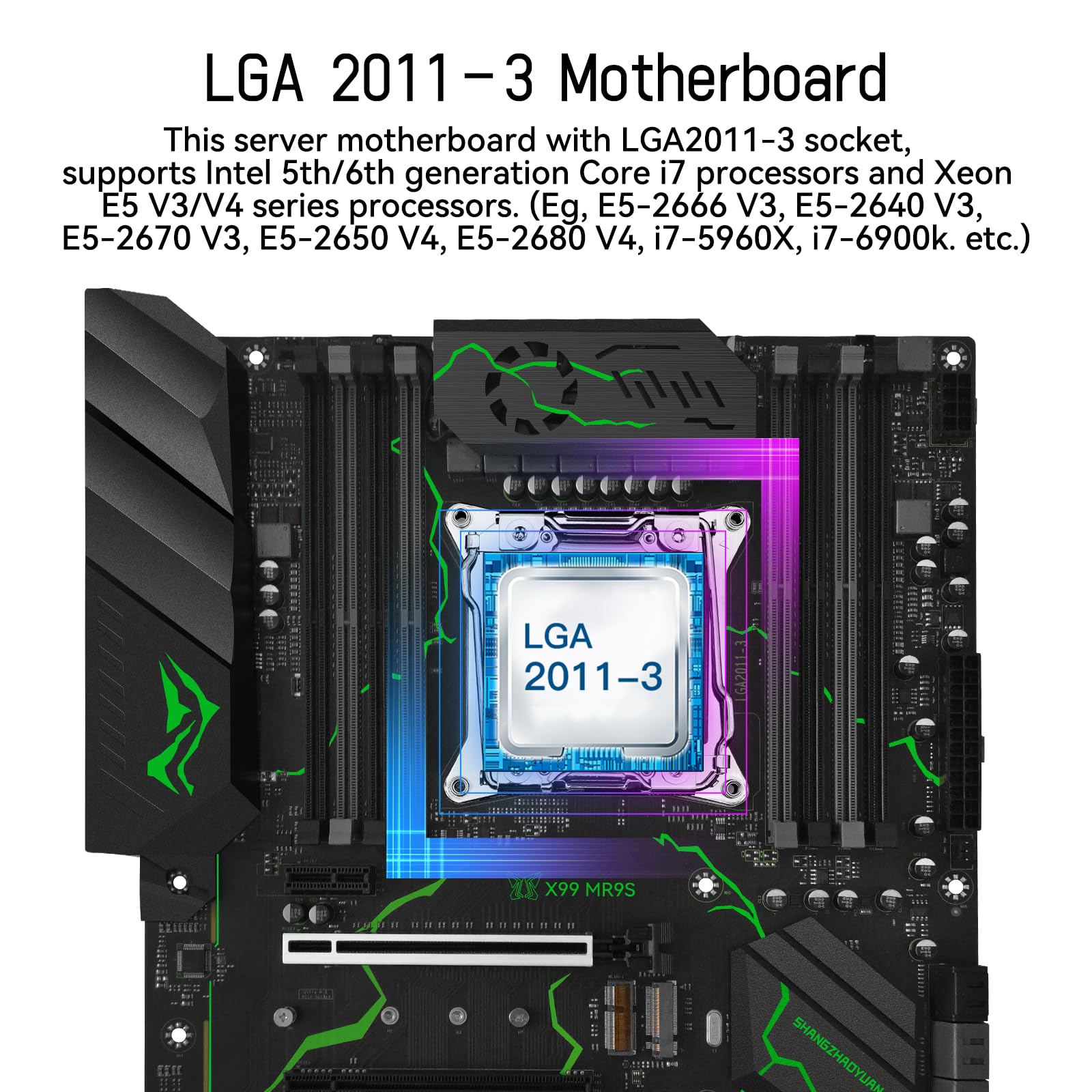
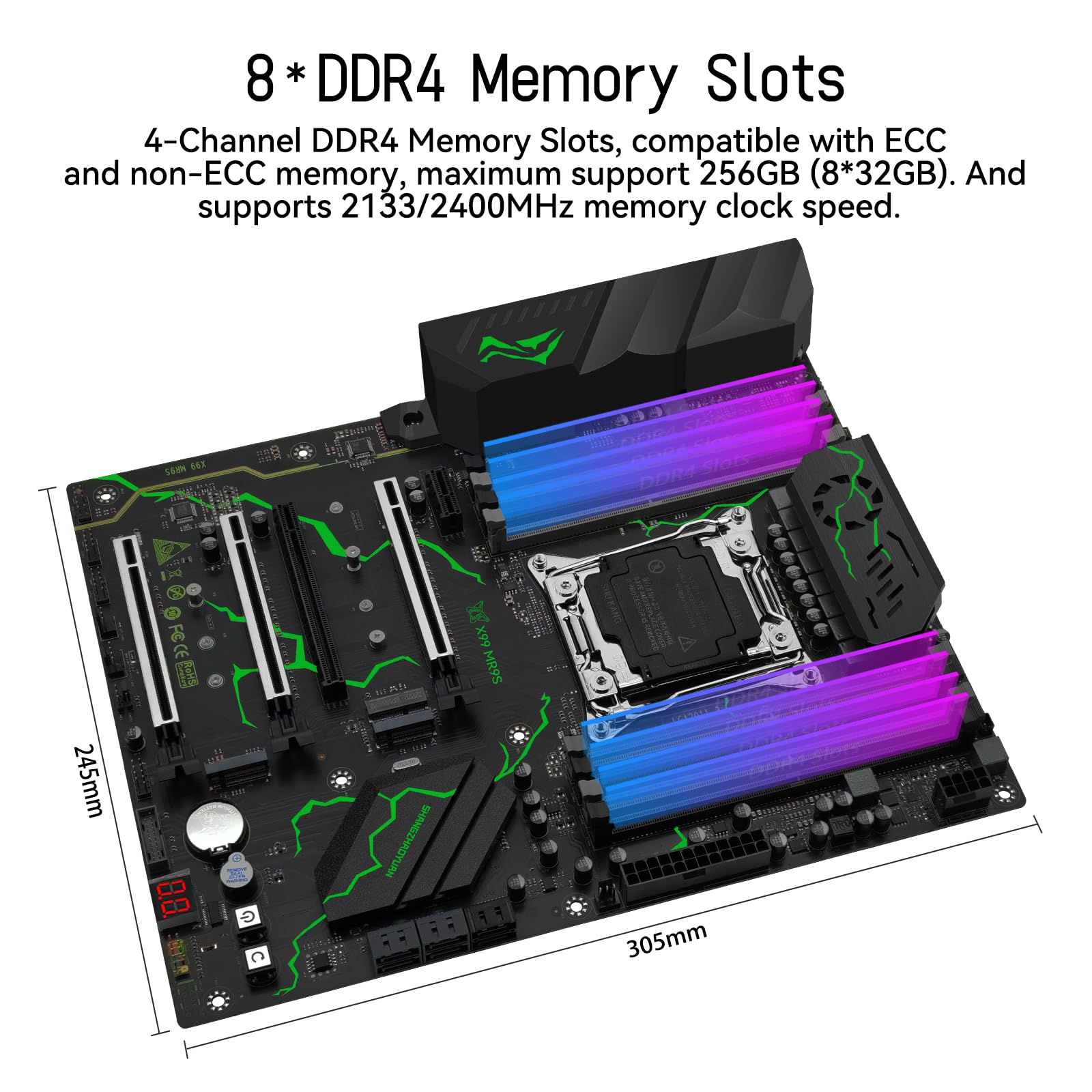
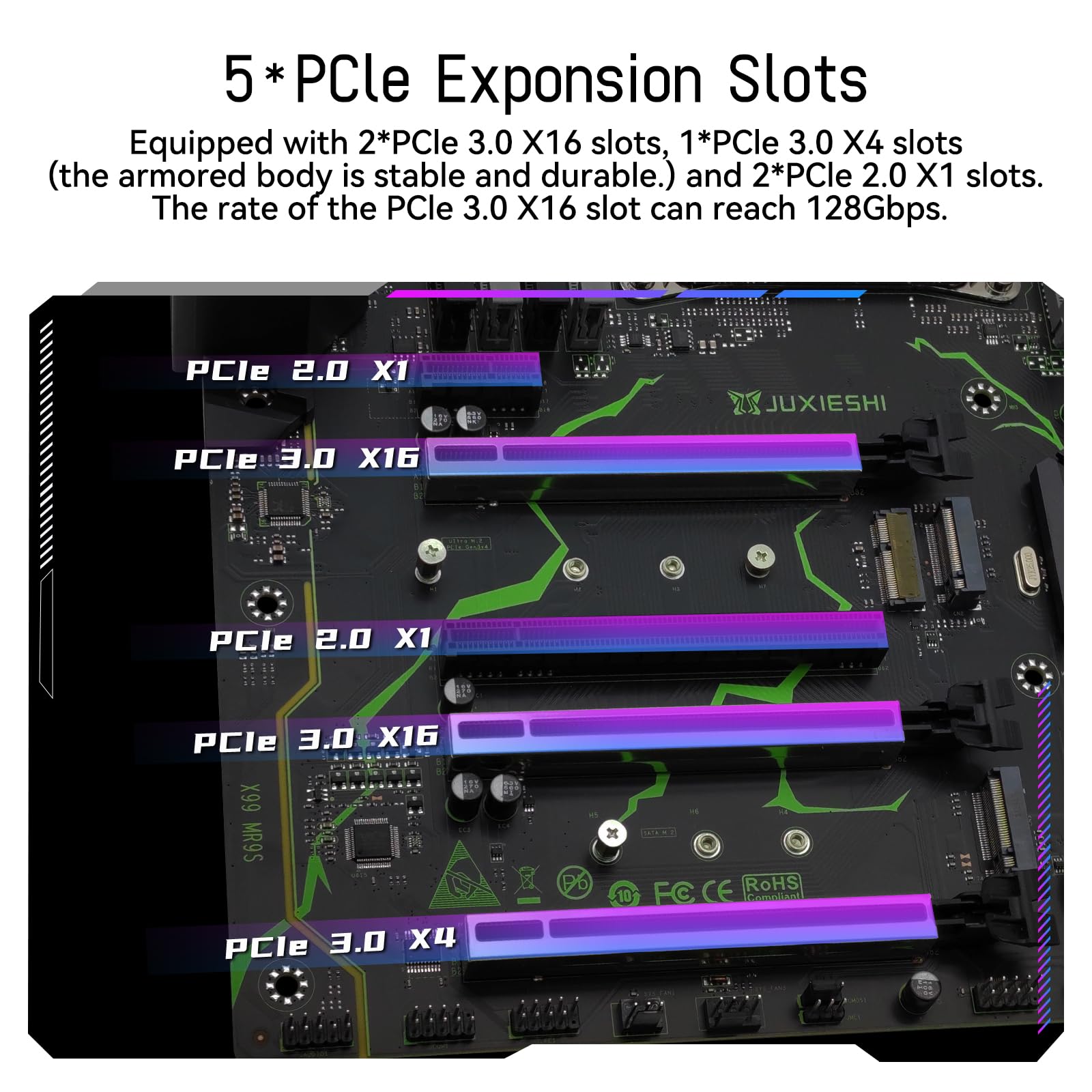


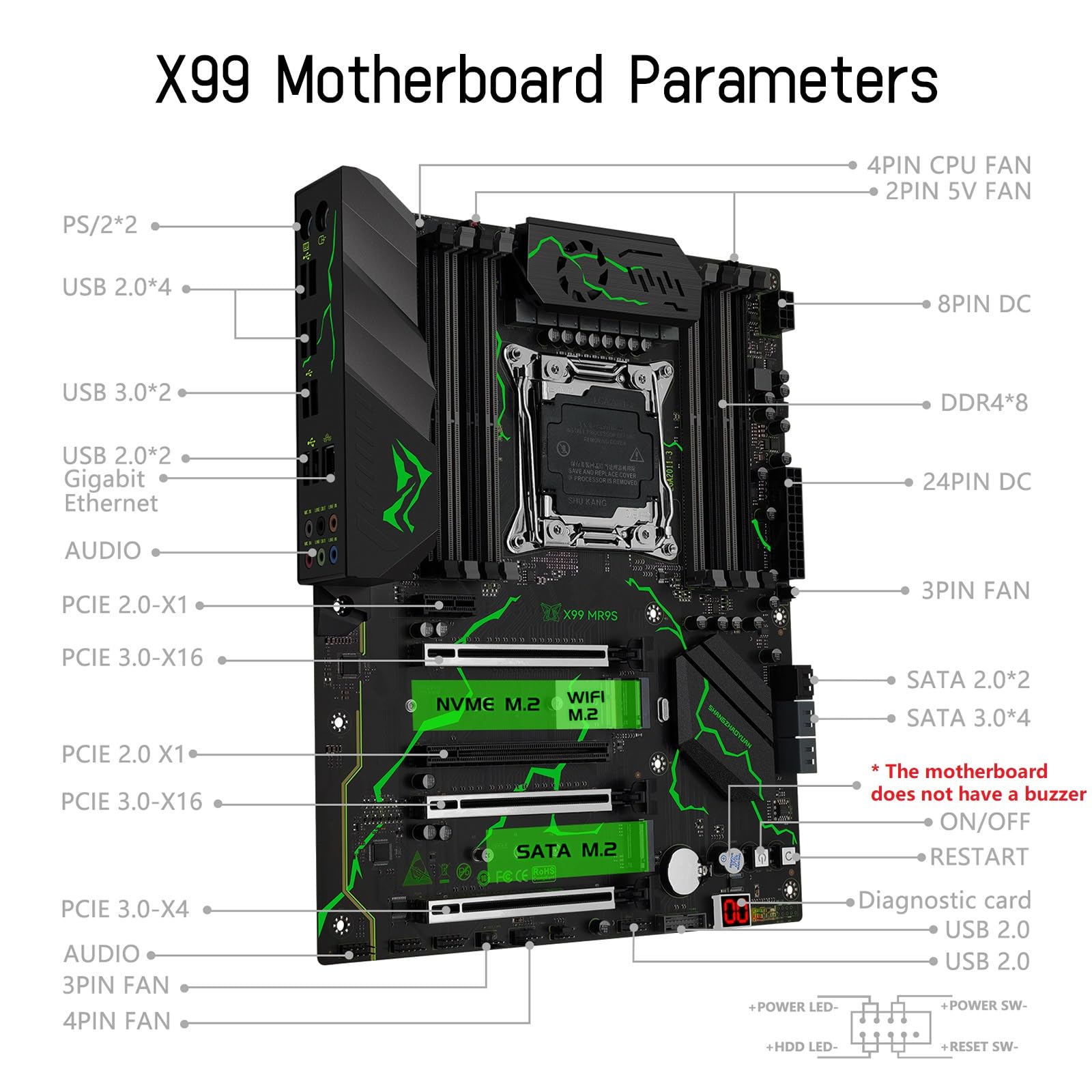
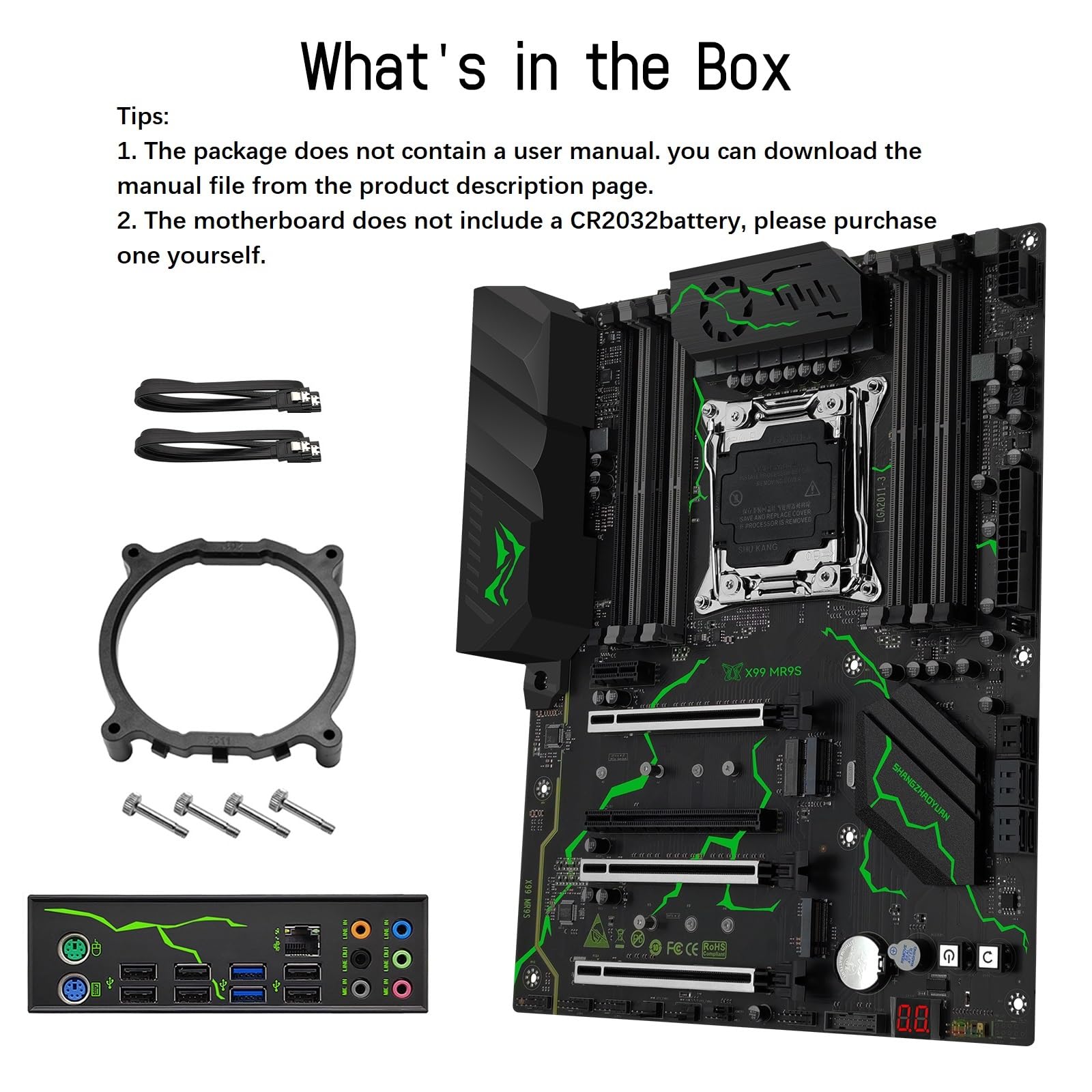
🚀 Elevate Your Build with SHANGZHAOYUAN!
The SHANGZHAOYUAN LGA 2011-3 Motherboard is a high-performance ATX motherboard designed for Intel E5 V3/V4 and 5th/6th gen Core i7 processors. It supports up to 256GB of DDR4 memory, features high-speed NVME M.2 slots, and offers extensive PCIe expansion options, making it ideal for gamers and professionals seeking top-tier performance.



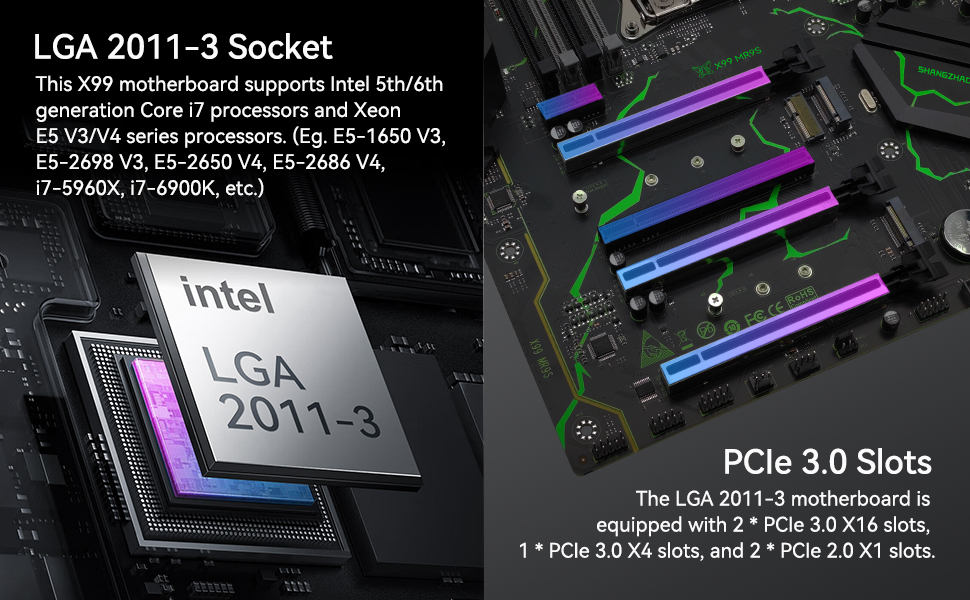
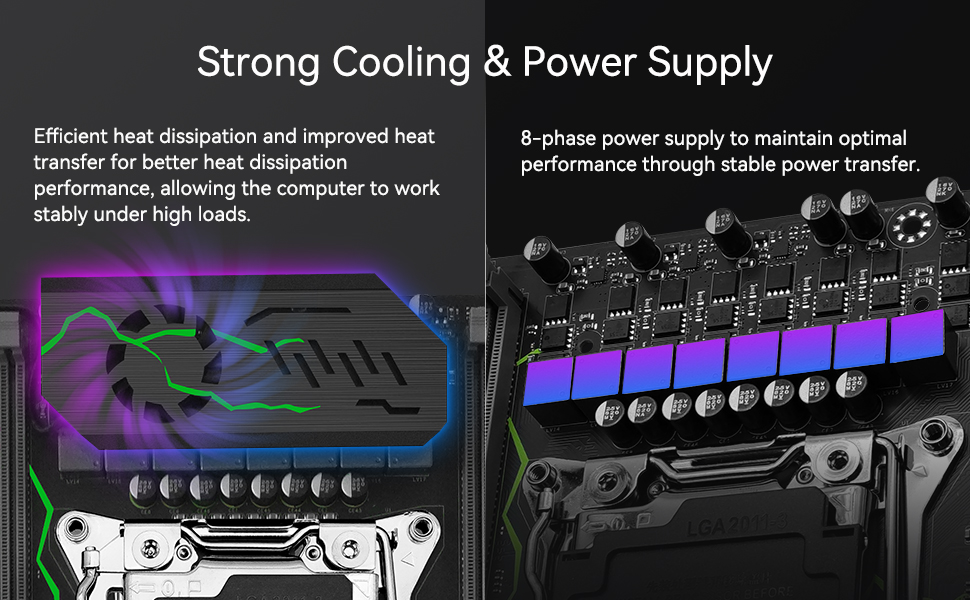
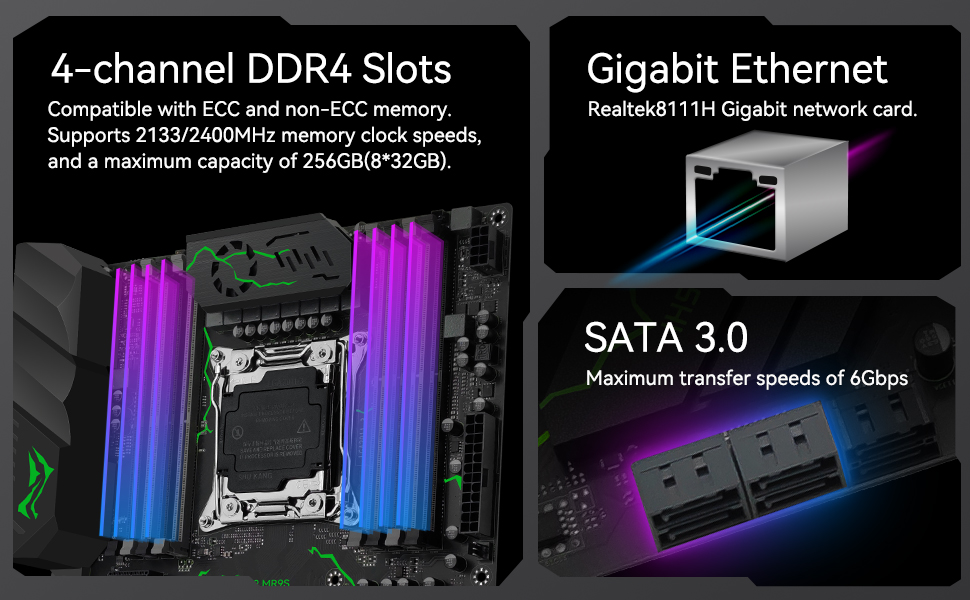

| Brand | SHANGZHAOYUAN |
| Product Dimensions | 30.3 x 24.4 x 24.4 cm; 1.44 kg |
| Batteries | 1 CR2032 batteries required. (included) |
| Item model number | E5 MR9S |
| Manufacturer | SHANGZHAOYUAN |
| Series | E5 MR9S |
| Form Factor | ATX |
| Processor Type | Xeon |
| Processor Socket | LGA 2011-3 |
| Memory Technology | DDR4 |
| Maximum Memory Supported | 256 GB |
| Memory Clock Speed | 2400 MHz |
| Graphics Card Interface | PCI Express |
| Number of USB 2.0 Ports | 6 |
| Number of HDMI Ports | 1 |
| Are Batteries Included | Yes |
| Lithium Battery Energy Content | 240 Watt Hours |
| Lithium Battery Packaging | Batteries contained in equipment |
| Lithium Battery Weight | 3 g |
| Number of Lithium Metal Cells | 1 |
| Item Weight | 1.44 kg |
| Guaranteed software updates until | unknown |
Trustpilot
2 weeks ago
5 days ago