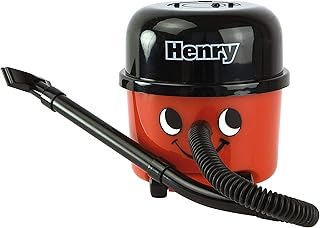KraijjaRetail Professional Red Laser USB Wireless Laser Presenter Presentation PPT Pointer Remote Control Slider Changer Controller Hyperlink Volume PPT PowerPoint Clicker for Windows 10 MAC/PC/Laptop
Description
This Laser presenter is a easy to use presenter which fits easily into hand. Its compact size makes it easy to carry anywhere and everywhere. The buttons are placed at some distance from each other which makes it easy to operate.It comes with USB receiver that is plug and play which means that you don't have to install any drivers to run the laser presenter. The functions and working is similar to the Logitech Laser Presenter and this laser presenter is available at much lesser cost./b Direction for use: 1) Open the battery slot and remove the USB receiver inside. 2) Insert the battery and close the battery slot 3) Turn on the power button on the left hand side of the remote 4) Now press the centre round button to check whether the laser light is functional. 5) Insert the USB receiver in the USB slot of your PC or Laptop and you are good to go. Buttons & its functions: 1) Left & Right buttons moves the presentation to previous and next slide respectively. 2) Pressing the upper button makes the screen blank. 3) If you want to toggle between slide show and normal mode then press the lower button. We would suggest you to go through the manual carefully before using the laser presenter.









![6 Pack Magnetic Cable Clips [Cable Smooth Adjustable] Cord Holder, Under Desk Cable Management, JOYROOM Adhesive Wire Holder Keeper Organizer for Home Office Desk Phone Car Wall Desktop Nightstand](https://m.media-amazon.com/images/I/71z427f7WYL._AC_UL320_.jpg)